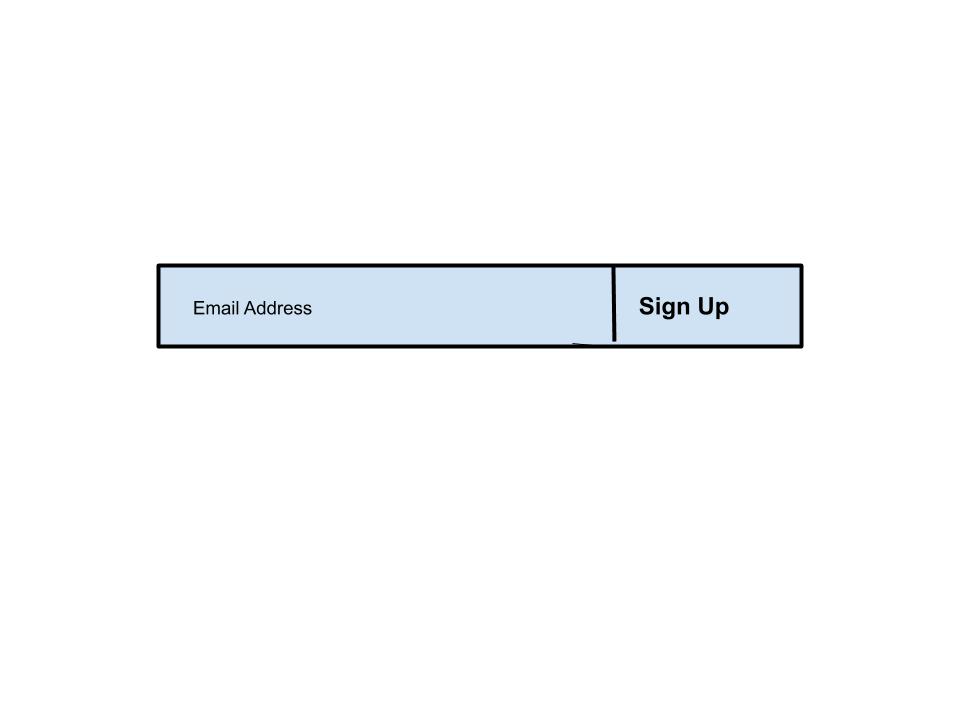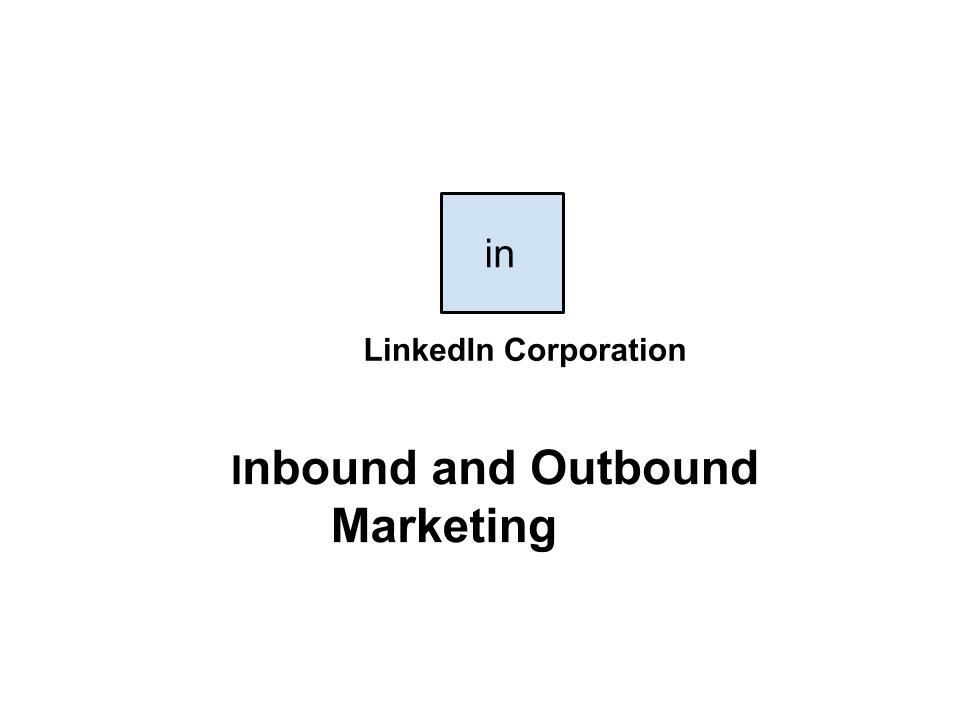For every business owner, freelancer, and all sorts of budding entrepreneurs, one of the biggest challenges is to generate leads that can be converted into customers. Especially for startups – who generally have limited financial capital, to begin with – the lack of marketing budget makes the undertaking even more difficult.
With more than 600 billion users in 200 countries, LinkedIn is almost certainly the most underrated social networking platform among digital marketers and business owners alike.
Startups should see LinkedIn as an excellent source, and maybe the first source, for their inbound marketing programs. When you are new and trying to establish yourself, LinkedIn can be a powerful program. For some, LinkedIn can be the only tool you will need to drive more customers to your business. Here are some basic methods to help you harness LinkedIn’s inbound marketing potential.
Optimize Profile
Write as much information as the platform allows in your company profile. Being concise sometimes is not enough, because you also have to consider using unique keywords and customer-focused description. Add professionally-looking images or photos and label them accordingly; instead of repetitively using the company’s name, label the images with profession-related keywords. Not only does the profile need to stand out, but it also come-up easily in search results. Slides and infographics make the profile page even more appealing.
LinkedIn is one of the top 5 sites that Google indexes on a regular basis, so using the right keywords greatly improves your chances of appearing in top Google search results as well. Bear in mind that keywords-rich profile does not necessarily mean keywords-stuffed.
Post Valuable Contents
Staying passive is the worst thing you can do on LinkedIn. Be proactive and post valuable content your prospects will likely read. This means providing useful information or updates about your industry or niche. More professionals are now using LinkedIn to share their opinions on recent issues or give different perspectives on recurrent problems.
It takes time to create valuable content attached with reputable references, but it is worth the potential benefit of being seen as a knowledgeable professional. You may even build a following if your contents are fresh and of great quality.
Direct Message
Nowhere are some of LinkedIn’s premium features including InMail and Who Viewed Your Profile tools. The former is a communication tool that allows you to send direct messages to others, whether or not you are connected to them; the latter helps track anybody who clicks and sees your profile page.
You use both in combination; after identifying potential leads, send them a message to introduce your company and offer help. There is only one rule: seek to start a conversation first, and then make your sales pitches much later in the process following an established connection. These tools are not free, but they offer excellent benefits for lead generation.
Most people believe that Facebook is the best kind of social website for startups to generate leads. While Facebook probably offers the largest amount of audience, it doesn’t have the same level of seriousness as LinkedIn. Facebook shines in terms of “quantity” but you should use LinkedIn instead when you want “quality” leads. Unlike most other social websites, LinkedIn has always been known as the online networking platform for business people and professionals, making it an invaluable resource for startups and entrepreneurs.
Generating Sales Leads Using Outbound Marketing on LinkedIn
There are more than 7 million company pages and 2 million publishers posting business-related content on LinkedIn. It is not an impressive amount compared to Twitter or Facebook indeed, but when the accounts are mostly comprised of business professionals, LinkedIn should be the first social networking site to consider for generating sales leads through outbound marketing.
Although LinkedIn’s audiences do not generally approve “unpaid-for” direct promotional contents, there are some workarounds to this limitation.
Give Genuine Responses
The key to establishing connections, hence generating leads on LinkedIn, is to build good relationships first with the right people. LinkedIn has a multitude of free features to help you find potential leads and figure out their interests, such as groups and direct messages. Once you’ve identified them, reach out without sounding overly promotional, for example by commenting on contents they’ve posted, mentioning mutual connections, congratulating them on achievements, and answering their questions.
Remember that the purpose is to establish a relationship. If you lead the conversation by providing value, they are more likely to accept your connection requests. It takes efforts, but a higher likelihood of being connected is a benefit you cannot overlook.
Follow the Potential Leads
Most business professionals on LinkedIn have learned that accepting connection requests is often followed by hard-sales pitches, especially if they’re not careful about whose requests they accept. As a result, members tend to be very cautious about every connection request. One way to sidestep such a challenge is simply to follow potential leads you’ve found. A “follower” is on a lower level than a “connection” in the leads’ personal network. Nevertheless, you get the benefit of being able to see their posts and comment on those contents without having to request permission every time. It is the first step towards building trust.
Bring It Offline
Leverage trade shows and conferences as opportunities to meet in person and establish a professional relationship. Pay attention to scheduled events and reach out to ask if your potential leads will be attending. Assuming it is not possible to send direct messages, post your questions to comments or group discussions instead. Use the “connect nearby” feature in a LinkedIn smartphone app to meet with prospects in the event. Direct conversation remains the best way to generate leads, and you don’t have to worry about any kind of limitation that LinkedIn has.
Premium Ads
While LinkedIn does not allow unpaid for direct advertising in your posts or comments, the platform offers a premium advertising tool. LinkedIn provides the solution to create text-based ads and fine-tunes the target based on various categories including interests, work history, location, skills, and demographics. It is easy, albeit at a premium, way to spread the words about your business presence to the online professional community. LinkedIn Premium Ads is outbound marketing but with the great benefit of accurate targeting to generate quality leads.
Bear in mind that LinkedIn is hardly an advertising platform despite the aforementioned feature. The goal here is to make as many connections as possible without breaking the bank. Using nothing but Premium Ads can quickly drain your budget.
LinkedIn is filled with various free (and premium) tools specifically designed to expand your business networks. It still is essentially a social website, but its users are much more business-oriented compared to others’. To improve your chances of acquiring quality leads on LinkedIn, you need to devise an effective networking strategy, and here are some of the most efficient methods that professionals use in the platform.
Discover Common Interests
Within the “Group” settings on LinkedIn, there is a tool with which you can send messages to members of that particular group at no cost. With the Basic (free) account, LinkedIn allows you to send up to 15 direct messages only. The good thing is that the limitation only counts for the original messages, meaning any back-and-forth replies will not count towards the allotment. You can join up to 100 groups, so make sure you optimize the feature. LinkedIn Groups are often filled with people looking for answers and supports. Establish a connection with other professionals using the groups by providing your expertise freely.
In addition to being free, a massive benefit from group networking in LinkedIn is the opportunity to establish a reputation as a professional and make your brand known as an industry expert. Avoid making self-promotional answers or questions; otherwise, your comments will be deleted by the platform’s spam filter.
Keep Coming Back
A lot of people make great connections on LinkedIn, although they rarely keep in touch with each other. It may not be a problem for big business owners or popular brands, but a mistake for startups. You are still trying to connect with as many professionals as possible here, and that’s a strong reason to stay active on LinkedIn. You may not be able to provide a good answer to every question, but you can the one who asks the questions.
Posting updates and starting discussion in groups may sound simple and requires some time commitment, but it comes with a huge benefit of being easily recognized. As you post more quality content such as relevant news, industry trends, and general business questions, more professionals are aware of your presence in the network. Such passive awareness is important anytime you need to make a direct business introduction later.
Get Premium
To get the most of LinkedIn, you will need to upgrade to one of the platform’s Premium accounts. Sales Navigator is the account you need as it offers the necessary tools specific for the purpose of generating leads. In general, any premium account gives the following benefits:
- InMail: send direct messages to people not currently in your network.
- LinkedIn Badge: as inconsequential as it may seem, people see the little gold icon in your LinkedIn profile as a sign of business seriousness.
- Who View Your Profile: people click on your profile to know more about you, and with a premium account you get to track those who do, giving more networking opportunities.
Thanks to digital marketing and the Internet in general, anybody can turn to social networking sites and start the leads-generation process effectively despite the budget limitation. The key is finding the right platform for the purpose.